Versions Compared
compared with
Key
- This line was added.
- This line was removed.
- Formatting was changed.
Epic Burn down:
Get to the trends page by clicking on the  Image Modified on the left hand bar.
Image Modified on the left hand bar.
The epic view and component view displays burn down of stories that are linked to the Epic or Component and show both the count of stories and story points.
Using the timeline drop down on top the data in the epic and component view can be updated to see stories status for a specific time period.
 Image Modified
Image Modified
These views show progress of the team over time.
Epic View: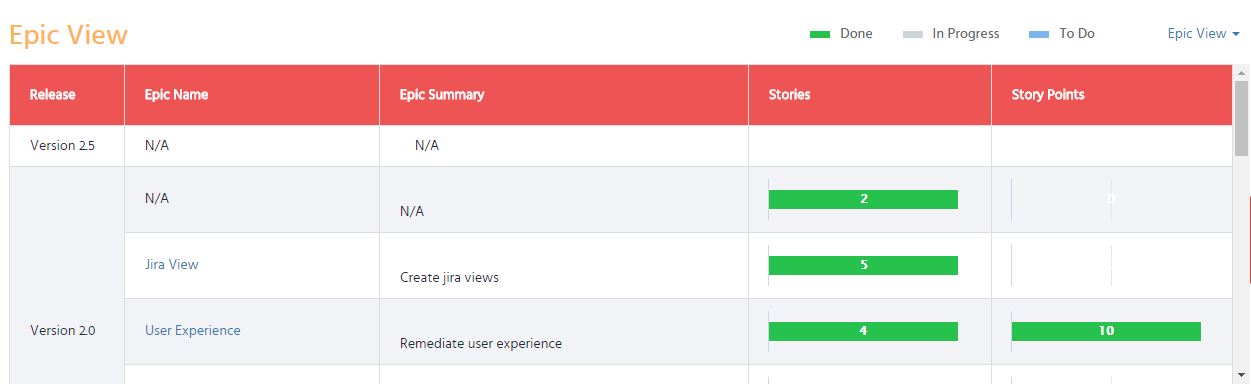 Image Modified
Image Modified
| Panel | ||||||||||||
|---|---|---|---|---|---|---|---|---|---|---|---|---|
| ||||||||||||
Setting up Jira SoftwareStart a software projectSet up your software team |
| Panel | ||||||||||||
|---|---|---|---|---|---|---|---|---|---|---|---|---|
| ||||||||||||
The At A Glance Atlassian Community is here for you.Ask the community |
| Panel | ||||||||||||
|---|---|---|---|---|---|---|---|---|---|---|---|---|
| ||||||||||||
Open a support ticket |