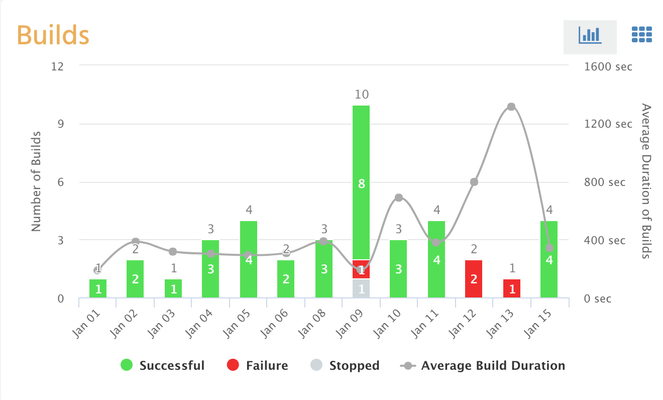/
Builds By Status and Average Duration of Builds
Builds By Status and Average Duration of Builds
, multiple selections available,
Related content
Overview - Builds
Overview - Builds
More like this
Commits per day
Commits per day
More like this
Pull Requests per day
Pull Requests per day
More like this
Commits per developer
Commits per developer
More like this
Builds Grid view
Builds Grid view
More like this
Stories and Bugs - Chart - Epics and Components
Stories and Bugs - Chart - Epics and Components
More like this